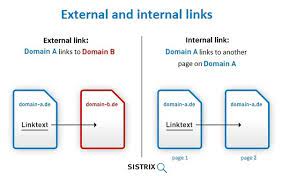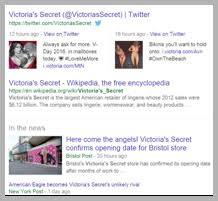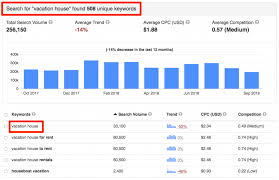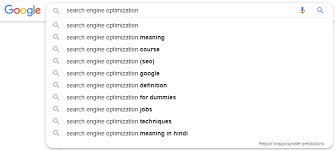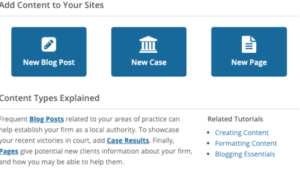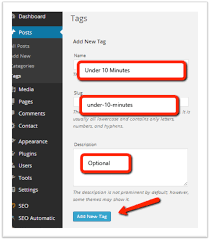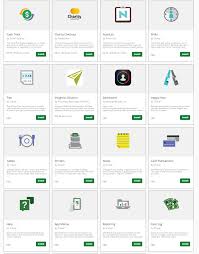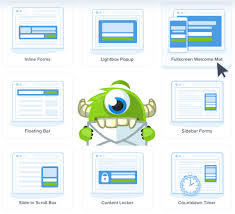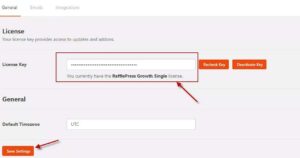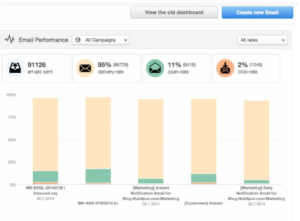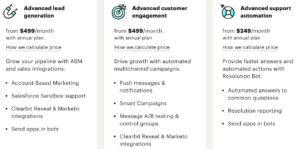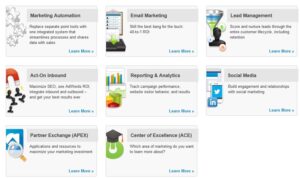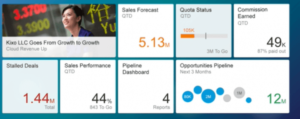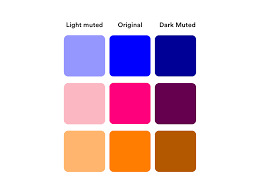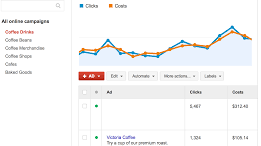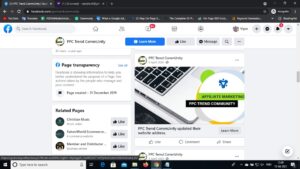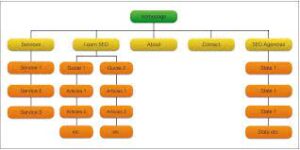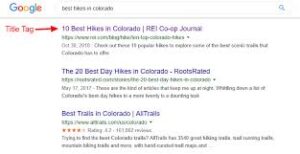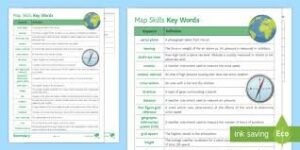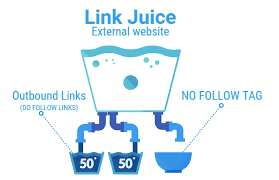Pay Per Click Guide To Get Into Paid Search

Pay-per-click marketing can be a strong tool in your promotional arsenal. If your goals are to increase your online visibility, drive traffic generates leads, and grow sales, pay per click can assist you to effectuate all of those things.
But before you can receive these benefits, you need to have a full perception of how pay per click marketing works and pay per click marketing and how to best optimize your ads to completely exploit your budget and attract your ideal audience,
What is pay per click advertising?
Pay-per-click advertising, also known as PPC or search engine marketing is a strategy where a brand places an ad online and pays each time a client clicks on it. There is no expense to place the Ad. The expense is only possible when users engage with the ad.
(a) Search advertising
Ads that show up as search results on search engine result pages.
(b) Display advertising
Ads that show up as Graphics, videos, or paid posts typically found on social media feeds and other third-party websites.
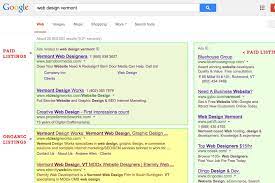
Because major people use Google for search, it’s the best to spot for putting paid search ads. These ad results show up on SERP and comprise an AD designation that displays they are paid not an organic listing, Other famous pay-per-click marketing providers comprise other search engines and also social media sites also.
- Bing Ad
- Facebook Ad
- Twitter Ad
- Promoted Pinterest Pins
- Linkedin Ads
- Quora Ad

PPC is an advertising technique where a brand sets up an ad and pays each time a user clicks on that ad.
- Through keyword search, a brand identifies relevant popular terms that its audience regular searches for.
- A brand makes a search result ad that will be visible to users when they search for the target keywords
- A user searches for one of the keywords sees the advertisement on a SERP and clicks on it.
- The brand is charged for the user clicking on the ad.
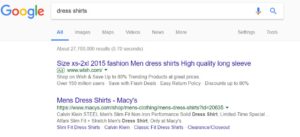
Campaigns are the high-level organizational structure of your account within Google ads. They are ordinarily organized to reflect a distinct theme related to your business. You can include one or more campaigns in your Google account. Guidelines you set in the campaign include budget, language, location, dispensation for the Google network, and more. Within a campaign, you can have one or more ad groups.
Ad groups are the higher level of organization within your plan. You can have more than one ad group within a campaign. At this point, you can get more special about the theme of your business. Each ad group contains one or more ads.
Keywords are the terms goals on inside your campaign. You select the terms you think and the audience will search for. When the user searches for those terms, they may see your search ad on SERP.
Since you know the basic structure of a Google ad account, lets look closer at the settings you can handle within each of every pay-per-click marketing campaign.
Campaign types are the alternatives you have for where you need your ads to appear. There are multiple campaign types, comprise display network, shopping campaign, and video campaign. The campaign type that you would use for PPC lead generation is called a search network campaign. Ads created in a search network campaign appear as text ads in SERPs.
Device targeting gives you choice for which types of devices will be able to see your ads. You have choices to target desktop, tablet, mobile device, or a custom combination of the three. Depending on your ad types you might need to focus on one device type. In general, search ads work well on every device.
Location targeting on gives to target specific geographic areas. You can choose this by multiple options, such as city name, zip code, or mile radius, This setting might be used by local businesses that only want to connect with people who live close to their business.
Budget is the amount you need to spend on your campaign. You use this to specify how much, on average, you’d like to spend each day. Later in this post, we’ll look closer at how to choose a budget and set bids for you ads.
When you’re ready to launch a pay-per-click strategy, start by organizing your business into categories. As mentioned earlier, your Google account has a structure of campaigns and sub-groups of ad groups within those campaigns.
- Campaigns 1 Men’s shoes
Ad group 1 sneaker
Ad group 2 Dress shoes
Ad group 3 sandals
- Campaign 2 Women shoes
- Ad group 1 Heel
Ad group 2 flats
Ad group 3 Sandals
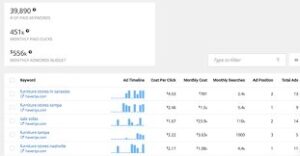
To find the best keywords for PPC campaigns, Use the Alexa keyword difficulty tool. Enter a topic related to your business, brand, or offerings and search terms to use for your campaign. Search for terms that have a high keyword popularity score, which shows that users frequently searches for these terms.
Knowing which PPC terms your competitors are targeting can help you see which search phrase are performing great and which terms might be too costly to compete with. You may also find relevant keywords you hadn’t thought of, but your competitors are already getting traffic for.
The pay per click marketing cost in Google Ads comprise two methods for setting your budget, daily, budget, and bidding.
- Budget is the total amount you’re willing to spend on a campaign per day.
- Bid is the total sum you’re willing to spend for a specific keyword (how much you will pay when a user clicks on ad that showed when they searched for the target keyword.